Adjusting the position of the controller in virtual reality

For whom is the option of Adjusting the position of the controller in virtual reality created?
People with disabilities who are unable to work their hands through a full range of motion cannot use VR under standard conditions. For example, a person suffering from muscular atrophy will not be able to raise it to eye level. It is also difficult to get the controller aligned properly if you have spinal muscular atrophy, muscular dystrophy, stroke, or cerebral palsy. All of these problems make VR gameplay difficult or completely impossible.
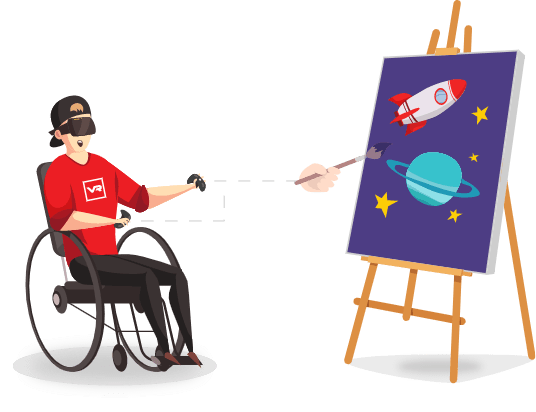
How does the virtual reality controller position adjustment feature make it easier for someone with limited mobility to play?
This feature changes the way a disabled person sees the controller in VR. WalkinVR suggests three ways to solve VR controller problems for people with disabilities.
These are:
- Adjusting the position of the controller
- Adjusts the position of the controller to the player’s ability.
- Increasing the range and sensitivity of the controller
- It will make a small real movement big and intense in VR.
- Adjusting the angle of the controller
- It will allow you to properly adjust the direction of the controller in VR to set the angle at which you can hold it in reality.
How to play a VR game in Virtual Reality Controller Position Adjustment mode?
- Adjusting the position of the controller
Players can adjust their controllers’ position and range of motion to compensate for physical limitations. This feature helps people with disabilities who are unable to move their controllers the height or distance required by the game.Adjustable positions make virtual reality accessible even when you can’t raise your arms due to muscular dystrophy, spinal muscular atrophy, stroke and other conditions.
The default position of the controllers can be adjusted in three dimensions:
Controller depth – Forward option
Controller height – Up/Down option
Moving left and right – Left/Right option
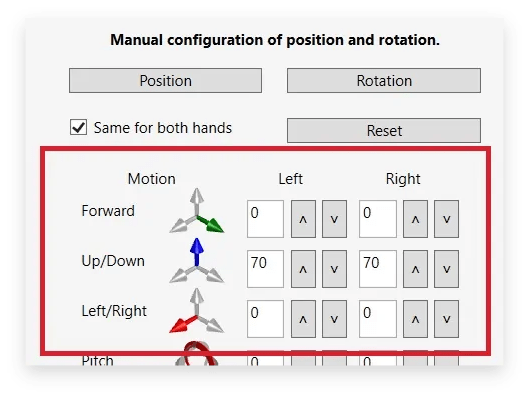
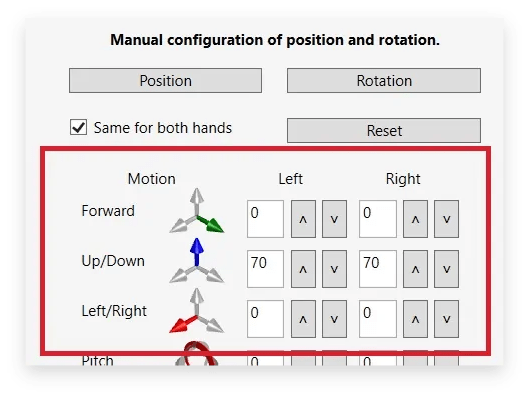
- Ręczne wprowadzanie wartości
- W wybranej sekcji należy wprowadzić preferowaną wartość wymiaru.
- Jeśli wartości dla obu rąk mają być takie same wystarczy wybrać opcję Same for both hands.
- Zalecamy wprowadzenie wartości początkowej 50 i zmniejszanie lub zwiększanie jej za pomocą strzałek po lewej stronie, aż do uzyskania pożądanego efektu.
- Przeciąganie strzałek na wizualizacji
- Po złapaniu odpowiedniej strzałki na wizualizacji należy przeciągnąć ją w wybrane miejsce.
• Niebieska strzałka podnosi lub obniża kontroler (Up/Down)
• Czerwona przesuwa kontroler w prawo / w lewo (Left/Right)
• Zielona przedłuża kontroler (Forward)
- Funkcja może być również używana do treningu VR dla osób niepełnosprawnych poprzez stopniowe zmniejszanie wrażliwości kontrolera (parametrami wymienionym powyżej). Dzięki temu rozwiązaniu niepełnosprawni gracze mogą w pełni korzystać z gier i programów VR, które wymagają trzymania rąk na poziomie oczu lub sięgania po wysoko umiejscowione przedmioty.
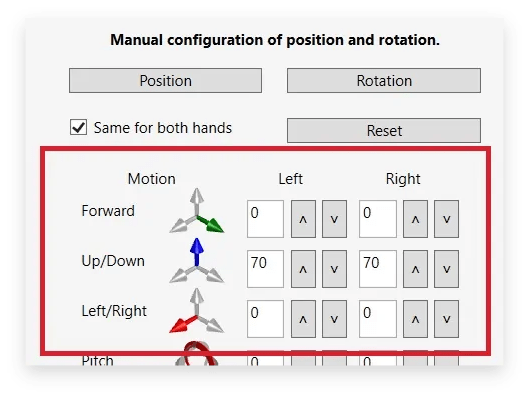
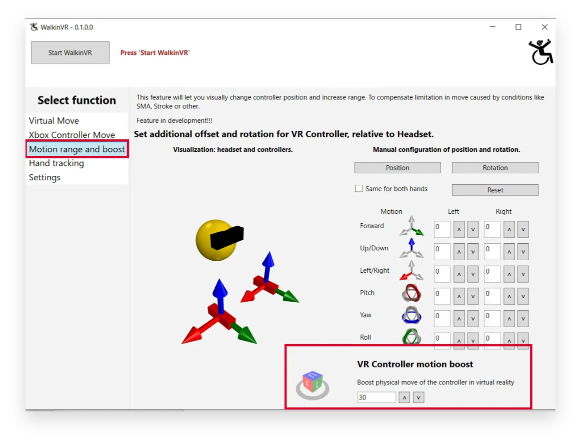
- Dostosowywanie zasięgu i czułości kontrolera
- Regulacja zasięgu kontrolera jest szczególnie przydatna, gdy gracz ma ograniczony zakres ruchów. Możemy temu zaradzić, zmieniając jego prawdziwe niewielkie ruchy na większe ruchy w wirtualnej rzeczywistości. Gracze mogą dostosować do swoich potrzeb czułość ruchu kontrolera VR, który oparty jest na kontrolerze fizycznym. 8-centymetrowy ruch prawdziwego kontrolera może przełożyć się na 30-centymetrowy ruch w wirtualnej rzeczywistości.
- W zakładce Motion w prawym dolnym rogu znajduje się sekcja VR Controller Motion Boost (Wzmocnienie ruchu kontrolera VR). Zalecamy wprowadzenie początkowej wartości 30 i zmniejszanie lub zwiększanie jej za pomocą strzałek po lewej stronie, aż do uzyskania pożądanego efektu. Ta opcja będzie nieocenioną pomocą dla osób niepełnosprawnych z dystrofią mięśniową, miopatią, SMA, udarem i nie tylko.
- Regulowanie kąta nachylenia kontrolera
- Gracze ze spastycznymi dłońmi często potrzebują większej dostępności VR w zakresie kąta trzymania kontrolera. WalkinVR umożliwia zmianę jego położenia w trzech wymiarach. Z tej opcji korzystają głównie osoby niepełnosprawne z porażeniem mózgowym, udarem, czy urazem kręgosłupa, które mają ograniczoną zdolność wykonywania jakichkolwiek ruchów
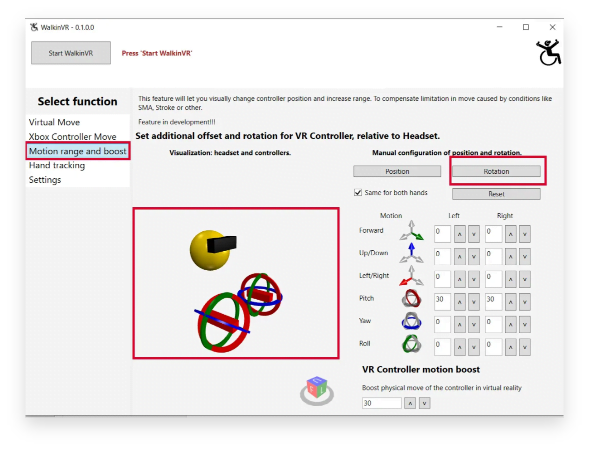
Do you want to know the offer?
Write to us!
